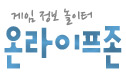Hello ?????,
This is Ron Slater from iolo technologies. Spyware is a dangerous and rapidly growing computer threat that is not detected by most anti-virus tools. It masquerades as useful software that can be downloaded from the Internet, or it secretly installs itself. When installed, spyware typically collects as much information as possible about you and your computing habits and then secretly sends this information to marketing companies. Your personal data is used to send you pop-up advertisements, or the data is sold. It is even possible for your identity to be stolen.
Spyware symptoms include excessive pop-up advertisements, unfamiliar browser toolbars, system or program crashes or errors, or a redirection of your browser’s home page without your permission. The System Mechanic Spython™ Tool protects you from these security and privacy threats.
To see if your computer is infected with spyware, follow these steps:
1. Start System Mechanic, select the “Repair” tab, and then select the “Find and Remove Spyware” link.
2. From the drop-down menu, click the “Spython Spyware Removal Tool.”
3. At the bottom of the window, click the “Update Now” link to retrieve the most current parasite definitions. New definitions are automatically downloaded if you configure the “Options” link to check for a definitions update when Spython starts.
4 From the drop-down menu, select “Registry Optimizer.” You can now select “Quick Clean and Disinfection,” “Deep Clean and Disinfection,” or “Custom Search and Disinfection.” Click the “More Info” links next to the modes to see the differences between the various searches.
5. For Quick and Deep, click “Options” to configure the “Removal” and “Automatic Scheduling” options. Then click OK.
6. Click Next to start the search for parasites.
7. The “Search Complete” window displays the search results with the number of malware, adware, key loggers, and other parasites detected.
Here are a couple of tips for staying spyware-free:
1. Don't install "free" software. A product that appears to be free is still somehow generating enough money to support its developers, marketers, owners, and other associated elements to create and maintain products in any business model. Money has to come from somewhere, and in most cases it is generated from lots of unsolicited advertising made possible by clandestine spyware infection.
2. Configure Spython to run automatically at set intervals using the Scheduled Maintenance Tool. From the “Maintain” tab on the System Mechanic dashboard, click the “Scheduled Task” link.
To upgrade to System Mechanic 6 or System Mechanic 6 Professional, or to purchase System Mechanic, go to our secure Web site at http://www.iolo.com/ecm.cfm?a=BNBJCMDMDADMBUCEBGCLDCBGBGAK&b=BIBJBWBGBGAK. With Web ordering, you instantly receive a license "key" to transform your 30-day trial copy into fully licensed System Mechanic software. A CD-based copy is also available for purchase. Here are some other important addresses (please do not reply to this e-mail):
System Mechanic 6 home page: http://www.iolo.com/sm/6/index.cfm.
System Mechanic 6 Professional home page: http://www.iolo.com/sm/6pro/index.cfm.
For further information, contact us at http://www.iolo.com/contactus.cfm.
I will be sending you even more in-depth information on System Mechanic in the next few days.
Ron Slater
iolo technologies, LLC
http://www.iolo.com
P.S. To stop receiving tips and other useful System Mechanic information, click here: http://www.iolo.com/removefromecm.cfm?ecmaid=BNBJCMDMDADMBUCEBGCLDCBGBGAK. If you decide not to purchase System Mechanic for any reason, we welcome your constructive criticism or feedback. Please feel free to e-mail me at http://www.iolo.com/email/sales.
...
This is Ron Slater from iolo technologies. Spyware is a dangerous and rapidly growing computer threat that is not detected by most anti-virus tools. It masquerades as useful software that can be downloaded from the Internet, or it secretly installs itself. When installed, spyware typically collects as much information as possible about you and your computing habits and then secretly sends this information to marketing companies. Your personal data is used to send you pop-up advertisements, or the data is sold. It is even possible for your identity to be stolen.
Spyware symptoms include excessive pop-up advertisements, unfamiliar browser toolbars, system or program crashes or errors, or a redirection of your browser’s home page without your permission. The System Mechanic Spython™ Tool protects you from these security and privacy threats.
To see if your computer is infected with spyware, follow these steps:
1. Start System Mechanic, select the “Repair” tab, and then select the “Find and Remove Spyware” link.
2. From the drop-down menu, click the “Spython Spyware Removal Tool.”
3. At the bottom of the window, click the “Update Now” link to retrieve the most current parasite definitions. New definitions are automatically downloaded if you configure the “Options” link to check for a definitions update when Spython starts.
4 From the drop-down menu, select “Registry Optimizer.” You can now select “Quick Clean and Disinfection,” “Deep Clean and Disinfection,” or “Custom Search and Disinfection.” Click the “More Info” links next to the modes to see the differences between the various searches.
5. For Quick and Deep, click “Options” to configure the “Removal” and “Automatic Scheduling” options. Then click OK.
6. Click Next to start the search for parasites.
7. The “Search Complete” window displays the search results with the number of malware, adware, key loggers, and other parasites detected.
Here are a couple of tips for staying spyware-free:
1. Don't install "free" software. A product that appears to be free is still somehow generating enough money to support its developers, marketers, owners, and other associated elements to create and maintain products in any business model. Money has to come from somewhere, and in most cases it is generated from lots of unsolicited advertising made possible by clandestine spyware infection.
2. Configure Spython to run automatically at set intervals using the Scheduled Maintenance Tool. From the “Maintain” tab on the System Mechanic dashboard, click the “Scheduled Task” link.
To upgrade to System Mechanic 6 or System Mechanic 6 Professional, or to purchase System Mechanic, go to our secure Web site at http://www.iolo.com/ecm.cfm?a=BNBJCMDMDADMBUCEBGCLDCBGBGAK&b=BIBJBWBGBGAK. With Web ordering, you instantly receive a license "key" to transform your 30-day trial copy into fully licensed System Mechanic software. A CD-based copy is also available for purchase. Here are some other important addresses (please do not reply to this e-mail):
System Mechanic 6 home page: http://www.iolo.com/sm/6/index.cfm.
System Mechanic 6 Professional home page: http://www.iolo.com/sm/6pro/index.cfm.
For further information, contact us at http://www.iolo.com/contactus.cfm.
I will be sending you even more in-depth information on System Mechanic in the next few days.
Ron Slater
iolo technologies, LLC
http://www.iolo.com
P.S. To stop receiving tips and other useful System Mechanic information, click here: http://www.iolo.com/removefromecm.cfm?ecmaid=BNBJCMDMDADMBUCEBGCLDCBGBGAK. If you decide not to purchase System Mechanic for any reason, we welcome your constructive criticism or feedback. Please feel free to e-mail me at http://www.iolo.com/email/sales.
...